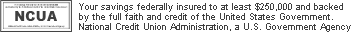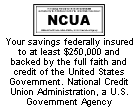Shared Branching 
Your lifestyle keeps you on the go . . . so take your banking with you! You have the luxury to conveniently make transactions at thousands of locations throughout the USA! Through a special partnership with other credit unions, we've made your money more accessible to you than ever before at CU Service Centers.
Once you find a participating location, you'll need 3 things to access your account:
- Name of your credit union
- Your account number
- A valid U.S. Government (City/State/County/Federal) issued picture identification with signature
Additional rules may apply for you to transact business on your account.
Find a location at www.co-opfs.org/Shared-Branches-ATMs or call 888-287-9475 or 888-748-3266
CU Service Centers® Network is now available at select 7-Eleven® stores that have Vcom® Units (self-serve branch kiosks) where you can access your credit union accounts. You can visit the link above for a listing of these 7-Eleven® stores, too.
To use Vcom®, you'll need:
- Name of your credit union & your account number
- A debit or credit card from your credit union
- The Vcom® PIN number you chose during the registration process
- You must be an owner on the account in order to use the unit
To complete registration on the Vcom® unit, take these steps:
- Select Shared Branching on the main menu
- Screen will prompt you to enter your credit union name & account number
- Insert debit or credit card from your credit union
- Verification questions will be asked before you can access your account to ensure you are the owner
- Enter a PIN number to be used for future visits
- Keep your PIN number in a safe place
Funds deposited at CU Service Centers may not be available for immediate withdrawal. Refer to your credit union's Funds Availability Policy for further information. CU Service Centers cannot accept a stop payment request on your personal checks.